We understand how frustrating it can be when things don’t go as expected, especially when it impacts your reporting and data. While we do everything possible to ensure smooth and reliable performance, there are times when issues arise within retailer systems that are unfortunately beyond our control. Please follow these recommend steps should you experience any issues:
What to do if your data hasn't updated:
1. Check the expected update time for the retailer you are experiencing an issue with below. If it’s still within the expected window, please wait until the window has passed before raising an issue. While we strive to update data as early as possible each day, each retailer makes data available at a different time, and those times vary slightly from day-to-day:Asda - 13:00 - 14:00
Co-op - 06:30 - 07:30
Morrisons - 09:00 - 10:00
Tesco - 09:00 - 10:00
Sainsbury's - 10:30 - 11:30
Waitrose - 08:00 - 09:00
2. Check our status page to see if there are any known issues with the retailer’s data source. If we are aware that we are experiencing issues collecting data from a retailer, this will be visible on the status page as a Data Freshness issue, as shown below:
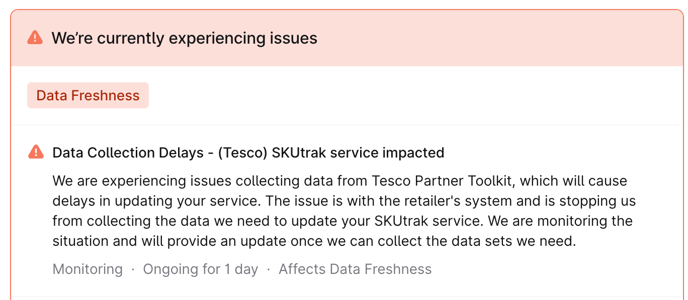
3. If the expected update window has passed and there is no related issue visible on the status page, please contact our team at: skutrak-support@gocrisp.com making sure to provide as much of the following detail as possible:
- Retailer(s) affected
- Date(s) missing or specific metrics affected
- SKU(s) affected
What to do if you think your data is inaccurate:
1. Check our status page to see if there are any known issues with data quality for the retailer in question. Any known issues where data is missing or inaccurate will be visible on the status page as a Data Completeness issue.
2. If there’s no related issue on the status page, the next step is to compare Crisp SKUtrak to data made available by the retailer. If possible, we ask that you please download comparison data from the affected retailer’s system. If there are discrepancies, please contact our support team as outlined in step three, including the comparison data within your request.
3. Email our support team at skutrak-support@gocrisp.com making sure to provide as much of the following detail as possible:
- Retailer(s) affected
- Date(s) or specific metrics affected (unless all dates/metrics are impacted)
- SKU(s) affected (unless it contains all SKUs)
- Dashboards or SKUtrak Share tables affected
- Specific illustrative examples - for example, if you can provide details of one or two SKUs and highlight the metrics that are being queried and the time range.
- Comparison data - as outlined in step 2
